Email is pivotal in the hyper-connected digital landscape, where businesses often thrive on seamless communication. However, it’s also become a favourite hunting ground for cybercriminals.
The repercussions of an email breach can be damaging, both financially and to your reputation. If a cybercriminal gains unauthorised access to your email, they’re not just reading your messages – they hold the key to your private communications.
The dangers? Theft of sensitive information, reputational harm, and the genuine threat of fraud where they send emails masquerading as you.
The method often involves cybercriminals impersonating business representatives. Sometimes, they compromise genuine email accounts, but in other instances, they use deceptive domain names, mimicking real businesses to dupe the unsuspecting eye.
The underlying objective? To manipulate your contacts into transferring funds to fraudulent bank accounts.
Protective Measures Your Can Take
Though the threats sound ominous, the countermeasures can be surprisingly straightforward, cost-effective, and immediately impactful.
So, let’s take a look at how to safeguard your digital communications from cybercriminals.
Selecting the right email platform:
- Why? Most businesses use the email platforms of their domain providers or web hosting providers. Although these providers have their own security, they are not as credible as an established email provider.
- How? We recommend cloud-based email providers such as Gmail or MS Office, both platforms provide enhanced security.
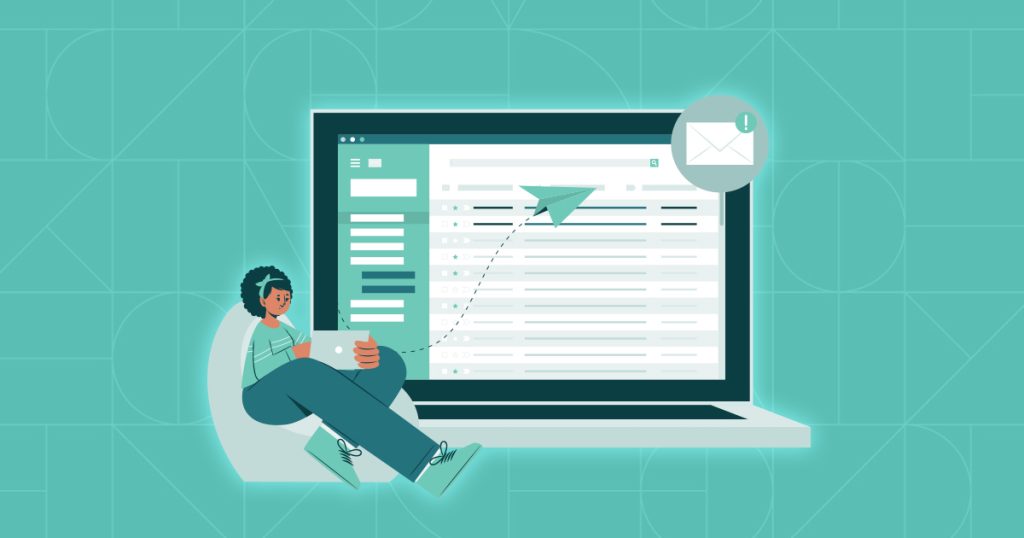
Reduce provider dependency:
- Why? if your emails are linked to your web hosting provider or domain – and your website goes offline due to technical issues, hosting or domain payment expiry, which happens regularly to businesses. Your email will also stop functioning.
- How? It is vital to separate your email platform from your hosting and domain providers to ensure you don’t lose access.
Multi-Factor Authentication (MFA):
- Why? MFA provides an additional layer of security. Even if a cybercriminal gets your password, they’d need the second verification, making unauthorised access extremely challenging.
- How? You may need both an authentication code from an app and your password. If MFA isn’t an option, always use a strong passphrase.
- What if MFA isn’t available? Strengthen your first line of defence: employ a complex passphrase and change it regularly. Use a credible password manager if you have trouble keeping track of multiple passwords. Take some time to research the reviews and reputations of these services.
An example of an email attack based on a real scam: A cybercriminal hacked into an email system of an Aussie farming business and altered the details of a legitimate invoice to a customer. Then, he pocketed the tens of thousands of dollars that was transferred. This resulted in financial loss, privacy concerns and heartache for both the farmer and the customer.
Protecting Domain Names:
- Why? Your domain name (like ‘example@yourbusiness.com’) is your digital identity. Cybercriminals can snatch it if it lapses, impersonating you to deceive your contacts.
- How? Renew domain names regularly, even the dormant ones.
Registering Lookalike Domain Names:
- Why? Fraudsters often register domains resembling legitimate businesses to craft deceptive emails. For instance, ‘paypa1.com’ instead of ‘paypal.com’.
- How? Anticipate these tricks and register similar domain names to block them out.

Email Authentication Protocols:
- Why? Think of email spoofing as forging a letter’s sender address. Spoofers don’t need to hack your email – they just pretend they’re you.
- How? Discuss incorporating SPF, DKIM, and DMARC records with your service provider. This ensures that spoofed emails are flagged or not delivered.
- Not sure what that means? Then, get the help of professional tech support services to handle this for you. It will save you time and give you peace of mind knowing that a skilled professional is looking after your emails.
Conclusion
Emails are vital for modern business communication. Safeguarding them is not just about protecting data— it’s about preserving trust, reputation, and business continuity. By understanding the threats and bolstering our defences, we can navigate the digital realm with confidence and security.
Read Part 2 of this blog series to learn more about email breaches and what actions to take if your email has been compromised by cyber criminals.

The Digital Strategy Advisory Sessions provide you with the best in digital expertise from experts in the field.
Some information for this article was sourced from: www.cyber.gov.au



