As digital advertising continues to evolve, Google introduced it’s latest ad type, google performance max (PMax) campaigns—a powerful tool designed to optimise advertising across all stages of the marketing funnel.
Powered by artificial intelligence, google performance max campaigns track user journeys and focus on driving conversions effectively. This guide will help businesses understand the components, specifications, and best practices for creating successful PMax campaigns.
Table of Contents
What is a Google performance max campaign?
Performance Max campaigns use machine learning algorithms to test various combinations of ad assets. By analysing performance data, these campaigns automatically display the most effective ads across multiple platforms, including Google Search, YouTube, and the Google Display Network.
To maximise the effectiveness of a PMax campaign, you must provide diverse variations of text, images, and videos.
Key Components of a Successful Google Performance Max Campaign:
Asset Groups: A collection of assets (text, images, videos, headlines, descriptions) used to create ads.
- Audience Signals: Information about your target audience to guide ad delivery.
- Bidding Strategy: Determines how much you’re willing to pay for a conversion.
- Conversion Actions: The goals you want to achieve (e.g., purchases, leads, website visits).
Components of a Performance Max Ad
A PMax ad consists of several asset types that work together to create compelling advertisements:
- Text Assets
- Image Assets
- Video Assets
- Extensions
Text Assets in PMax Campaigns
Text assets are crucial for conveying your message effectively. They consist of the following components:
- Headlines: You can add between 3 to 15 headlines, each with a maximum length of 30 characters. Including at least one short headline (15 characters or less) is recommended.
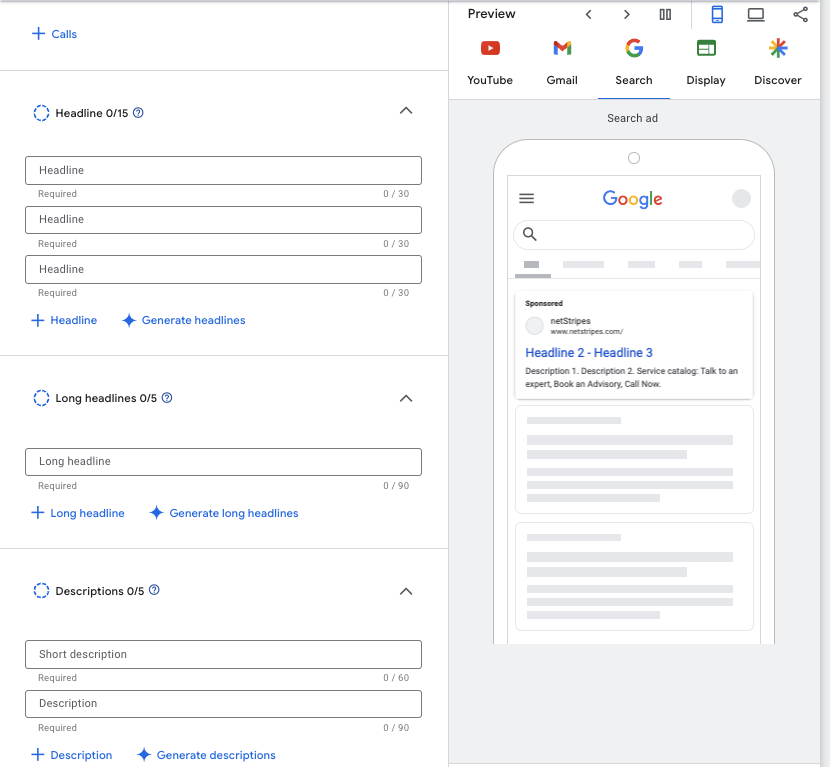
- Long Headlines: Up to 5 long headlines can be added, with a maximum length of 90 characters. Google advises creating as many long headlines as possible to enhance performance.
- Descriptions: A maximum of 5 descriptions can be included, each up to 90 characters. At least one description should be shorter than 60 characters.
- Business Name: You can add one business name, limited to 25 characters.
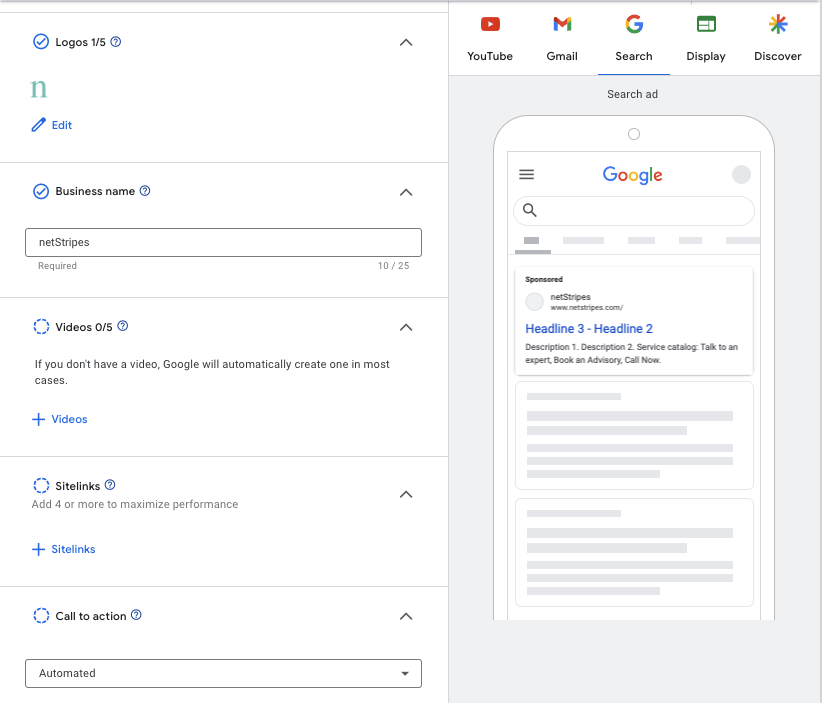
- Call to Action (CTA): The CTA is automated by default, but you can select it from a drop-down list.
- URL Path: This can be a maximum of 15 characters, with a recommended number of assets being 2 (minimum: 1, maximum: 2).
Image Assets in PMax Campaigns
Image assets play a vital role in visual advertising. There are five types of image assets required for PMax campaigns:
Here’s a comprehensive guide to the image asset requirements for Google Ads Performance Max campaigns. These assets play a crucial role in enhancing your visual advertising efforts.
Ensuring the correct sizes, ratios, and quantity of images can significantly impact the performance of your campaigns. Below is a detailed table outlining the recommended specifications for each type of image asset, from landscape and square images to logos, to help you optimise your ads for maximum effectiveness.
We have provided the table showing the image asset requirements for Performance Max campaigns.
| Asset Type | Number of Assets | Required Ratio | Recommended Size | Maximum File Size |
| Landscape Image | 3 (minimum: 1, maximum: 20) | 1.91:1 | 1200 x 628px (minimum: 600 x 314px) | 5120 KB |
| Square Image | 3 (minimum: 1, maximum: 20) | 1:1 | 1200 x 1200px (minimum: 300 x 300px) | 5120 KB |
| Portrait Image | 3 (minimum: 1, maximum: 20) | 4:5 | 960 x 1200px (minimum: 480 x 600px) | None |
| Square Logo | 1 (minimum: 1, maximum: 5) | 1:1 | 1200 x 1200px (minimum: 128 x 128px) | 5120 KB |
| Landscape Logo | 1 (minimum: 1, maximum: 5) | 4:1 | 1200 x 300px (minimum: 512 x 128px) | 5120 KB |
Recommendations for image asset requirements:
- Used in image search only
- Only for campaigns with the Store Visits feature. Can be edited in the interface.
Video Assets in PMax Campaigns
For Performance Max (PMax) campaigns in Google Ads, using video assets effectively can significantly enhance the campaign’s performance. Below are the specifications for video assets in PMax campaigns:
Below specifications are intended to maximize the quality and effectiveness of your video assets within Performance Max campaigns, ensuring they deliver optimal results across various placements and devices.
| Specification | Details |
| Aspect Ratios | – Landscape (16:9) |
| – Square (1:1) | |
| – Vertical (9:16) | |
| File Formats | – Preferred: .MP4 |
| – Supported: .MOV, .MPEG, .AVI | |
| Resolution | – Minimum: 480p (854 x 480 pixels) |
| – Recommended: 1080p (1920 x 1080 pixels) | |
| – Maximum: 4K (3840 x 2160 pixels) | |
| File Size | – Maximum: 512 MB |
| Duration | – Minimum: 10 seconds |
| – Recommended: 15-60 seconds | |
| – Maximum: 2 minutes (120 seconds) | |
| Frame Rate | – Minimum: 24 fps |
| – Recommended: 30 fps | |
| – Maximum: 60 fps | |
| Bitrate | – Recommended: 16-30 Mbps for 1080p videos |
| – Recommended: 35-45 Mbps for 4K videos | |
| Audio | – Format: AAC |
| – Channels: Stereo | |
| – Sample Rate: 48 kHz or higher | |
| Branding | Include logo or brand colors within the first 3-5 seconds |
| Captions | Recommended to increase accessibility and engagement |
| Call-to-Action (CTA) | Clearly state CTA in both visual and audio components |
Key performance metrics to monitor in Google Ads Performance Max campaigns:
Click-Through Rate (CTR)
CTR measures the ratio of users who click on your ads to the total number of impressions. A higher CTR indicates your ads are relevant and compelling to your target audience, driving more traffic to your website. Monitor CTR to gauge the effectiveness of your ad copy and visuals.
Conversion Rate
The conversion rate assesses how effectively your ads convert clicks into desired actions like sales, sign-ups, or leads. A high conversion rate suggests your landing pages meet the expectations set by your ads and resonate with your audience. This is a critical metric for evaluating overall campaign performance.
Return on Ad Spend (ROAS)
ROAS quantifies the revenue generated for every dollar spent on advertising. It’s calculated by dividing total revenue by total ad spend. ROAS provides insights into the financial return of your Performance Max campaigns and helps determine cost-effectiveness.
Cost per Conversion
This metric goes beyond just cost-per-click to measure the cost to achieve each conversion. It’s calculated by dividing total ad spend by number of conversions. Cost per Conversion helps optimise your budget allocation and campaign performance.
Impression Share
Impression share measures how often your ads are shown compared to the total eligible impressions. A high impression share indicates strong visibility, while a low share suggests missed opportunities for optimisation. Monitor this to gauge your ads’ competitiveness in the auction.
Audience Performance
Performance Max leverages machine learning to serve ads to relevant audiences. Analyse performance by audience segment to identify which audiences are driving the most valuable traffic and conversions. This data can inform audience targeting refinements.
Device Performance
Analyse how your ads perform across different devices – mobile, desktop, tablet. Knowing which devices drive the most conversions can help optimise bids and budgets. Ensure your ads and landing pages are optimised for a great mobile experience.
By closely monitoring these key metrics, you can gain valuable insights to optimise your Performance Max campaigns for maximum performance and return on investment. Regularly review performance data and make adjustments to your targeting, ads, and landing pages to continually improve results.
Performance Max vs Google Display and Shopping Campaigns
When deciding on the best advertising strategy for your business, it’s crucial to understand the differences between Google Ads Performance Max, Google Shopping, and Display campaigns. Each of these campaign types offers unique benefits and caters to different marketing objectives.
The table below provides a side-by-side comparison of these campaign options, highlighting their key features, automation levels, audience targeting methods, and ideal use cases, helping you determine which approach aligns best with your advertising goals.
| Feature | Performance Max | Google Shopping | Display Campaigns |
| Campaign Objective | Full-funnel approach (brand awareness to conversions) | Product-based advertising targeting high intent searches | Brand awareness and consideration, driving website traffic |
| Ad Formats | Multiple formats including video, display, shopping, search | Shopping ads with product images, prices, and merchant name | Visual ads including banners, responsive display ads, rich media |
| Automation Level | High (automated bidding, targeting, and creatives) | Medium (manual setup with automated bidding options) | Medium (manual setup with automated bidding and targeting options) |
| Audience Targeting | Uses Google’s AI to find high-converting audiences across channels | Targeting based on shopping intent (search queries) | Contextual targeting, audience targeting, remarketing |
| Placement | All Google channels (YouTube, Display Network, Search, Discover, Gmail, Maps) | Google Search Network and Google Shopping tab | Google Display Network, YouTube (for video ads) |
| Creative Management | Automated creative generation based on asset groups | Product feed management with some customization of ad text | Requires manual creation of ad creatives (images, text, videos) |
| Performance Insights | Comprehensive reporting with cross-channel performance insights | Focused on product performance metrics (CTR, conversions) | Detailed insights into ad performance on the Display Network |
| Conversion Tracking | Integrated with all ad formats for holistic performance view | Focused on tracking product sales and ROAS | Primarily tracks clicks, website traffic, and conversions |
| Learning Curve | Lower, as much of the optimization is automated | Moderate, requires understanding of product feed optimization | Higher, due to the need for creative development and targeting setup |
| Optimisation Control | Limited control, with reliance on Google’s AI for optimisation | Moderate control over bidding, targeting, and product feed | High control over ad creatives, bidding strategies, and placements |
| Ideal For | Businesses seeking a unified, automated approach across channels | E-commerce businesses focusing on product sales | Businesses aiming for brand awareness, consideration, and retargeting |
Pros and Cons of Using Performance Max for Google Ads Campaigns
Performance Max is an advanced campaign type that leverages Google’s AI to simplify and optimise your advertising efforts but it might not be suitable for every business. Here’s a breakdown of its key advantages and disadvantages to help you decide if it’s right for your business.
Pros of Performance Max:
- Efficiency and Automation: Performance Max streamlines campaign management by automating ad placements, targeting, and bidding across Google’s platforms, freeing up valuable time for advertisers.
- Expanded Reach: By utilising Google’s entire network, including Search, YouTube, Display, and more, Performance Max helps you reach a broader audience.
- AI-Powered Optimisation: Performance Max campaigns continuously learn from data, making real-time adjustments to improve performance and maximize ROI.
- Simplified Campaign Management: This campaign type combines multiple campaign formats (Search, Display, Video) into a single, cohesive interface, reducing the complexity of managing separate campaigns.
Cons of Performance Max:
- Limited Control: While automation boosts efficiency, it comes at the expense of control. Advertisers have less visibility into specific ad placements and audiences.
- Learning Curve: Mastering Performance Max may take time, especially for businesses accustomed to manual campaign management.
- Potential for Overspending: Without careful monitoring, Performance Max’s automated bidding could result in higher costs. Setting strict budgets and tracking performance is essential.
- Restricted Customisation: Performance Max may not offer the same level of granular customisation available in traditional campaign types, limiting specific targeting or messaging preferences.
Performance Max is a powerful tool for businesses aiming to boost their reach, drive conversions, and optimise ad performance. However, it’s not for everyone, especially business owners with no prior knowledge in google ad campaigns.
You should ideally work with a specialist who can help you with setting goals, and budgets to ensure your campaign is working for you.
Conclusion
Google Ads Performance Max campaigns are essential for businesses aiming to maximise their reach and conversions across various platforms.
Compared to traditional Google Shopping and Display campaigns, Google Ads Performance Max offers a more automated and comprehensive approach, making it ideal for businesses looking to streamline their digital marketing efforts.
Regularly reviewing and refining your campaign strategy will help you stay competitive and achieve your marketing objectives, driving better engagement, more conversions, and a higher return on investment.
This focused approach ensures that your Google Ads Performance Max campaigns are optimised to deliver maximum impact, positioning your business for success in the dynamic world of digital advertising.
To learn more about Google Ads Performance Max campaigns and what they can do for your business, book a free consultation with our netstripes ad specialist or call us on 1300 10 8880 for more information.

Online Advertising & Support
Save valuable time and money with a complete online marketing plan, created and managed by experts so you can focus on achieving your business goals.



